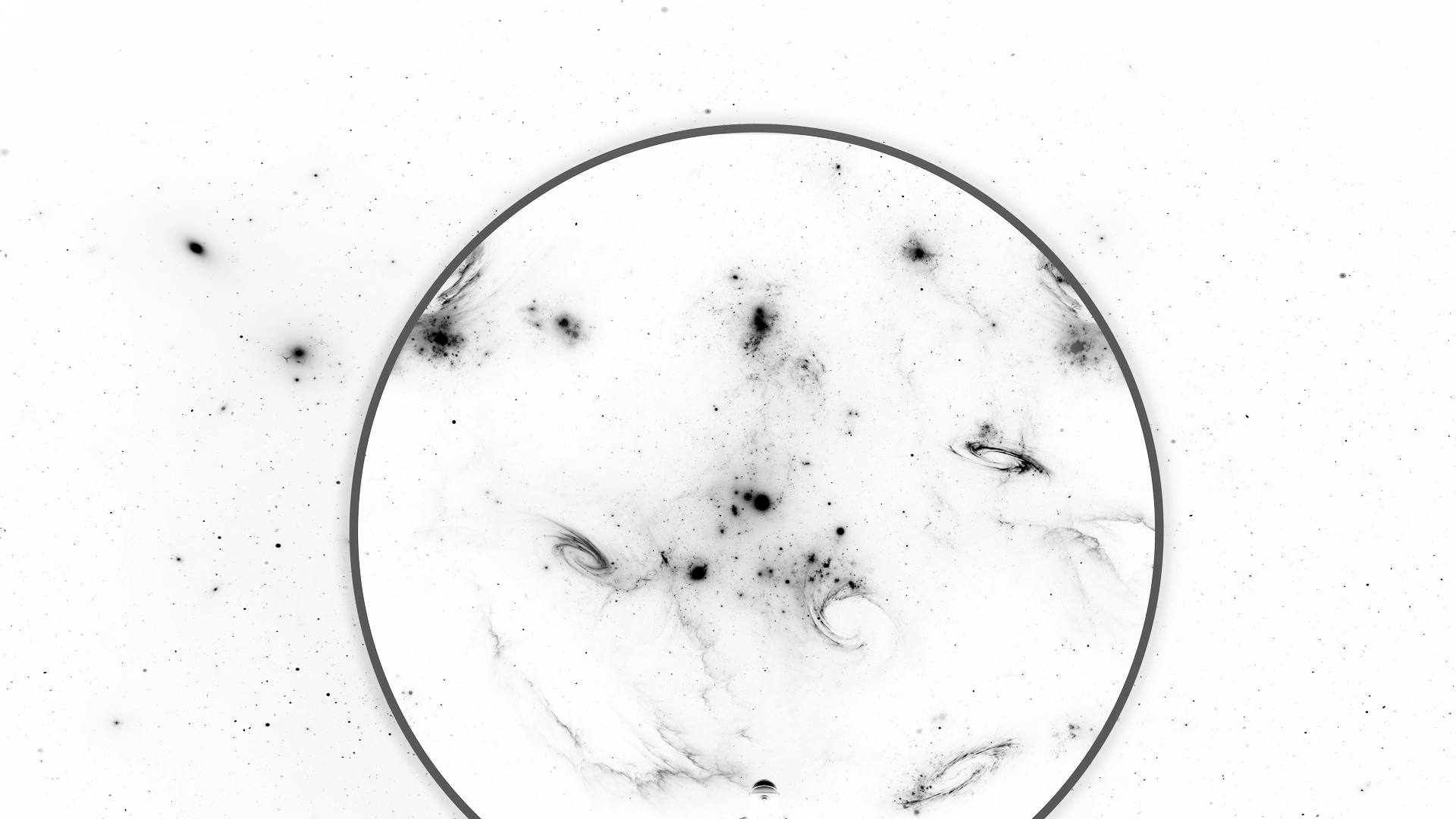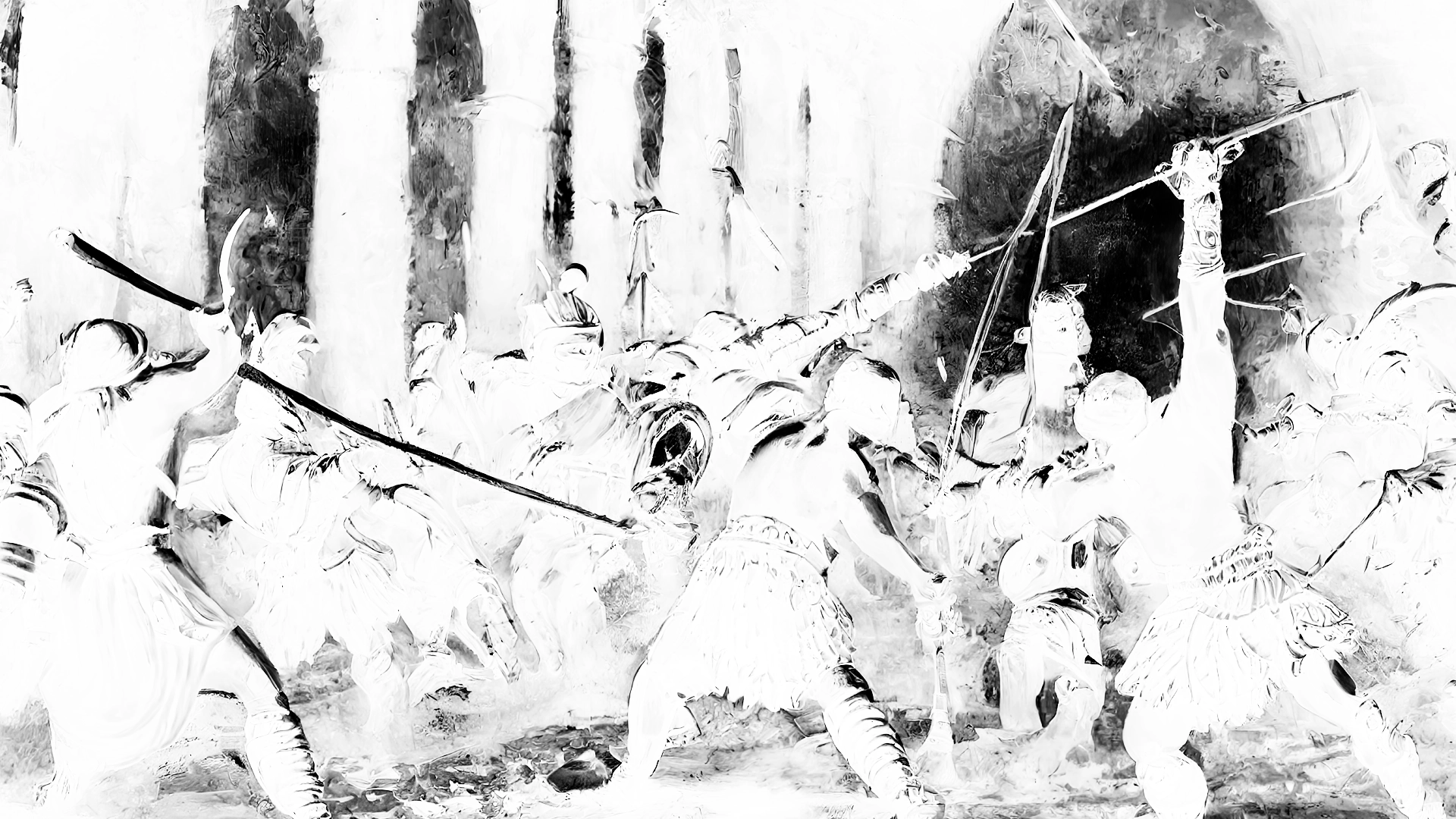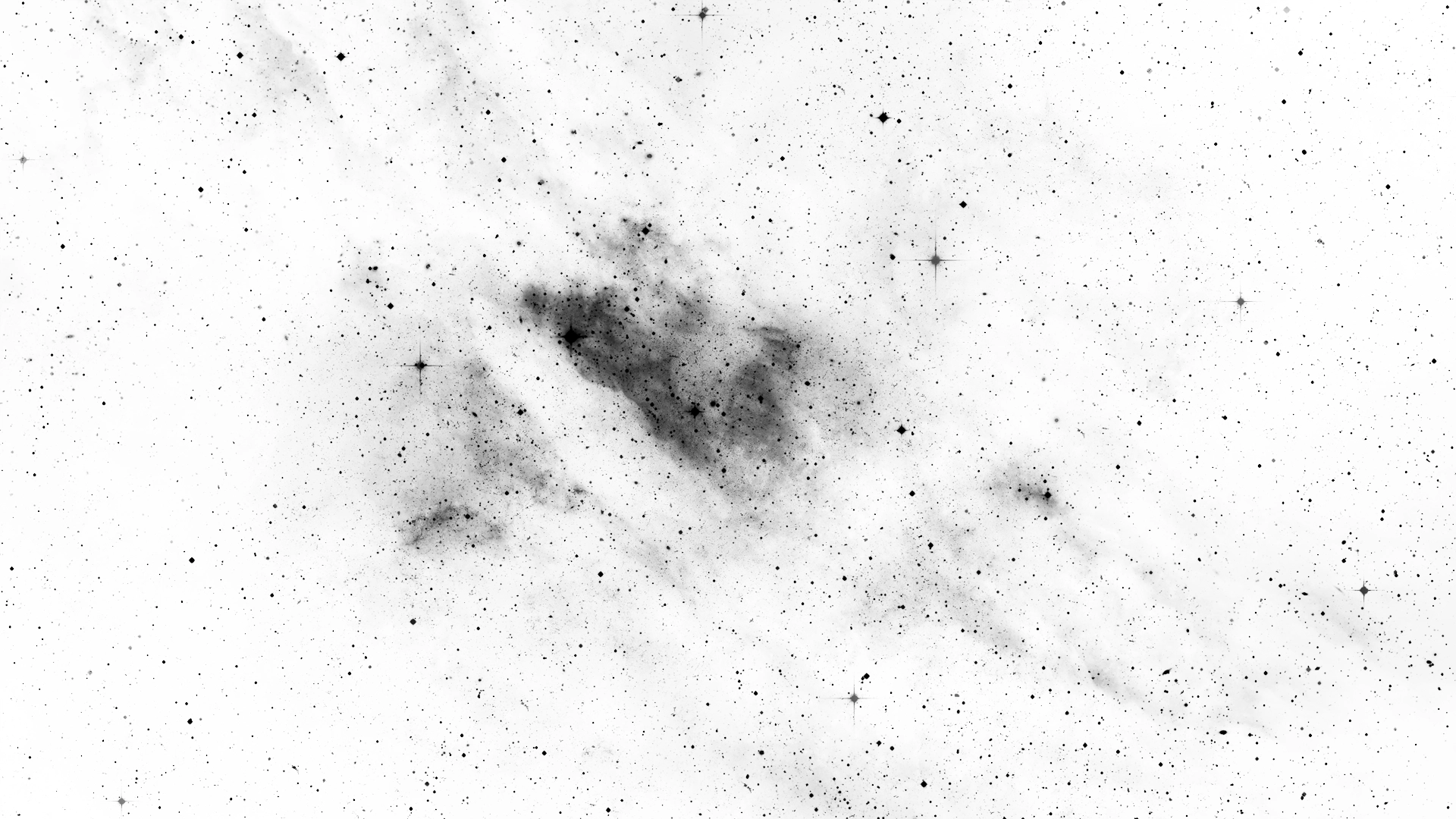If you’re feeling a bit ‘meh’ about the state of your Discord server, don’t worry, they got your back with Server Insights! This handy little tool can help you measure engagement and keep your community thriving.
When your members are joining events, interacting with announcements, or pissing themselves over the inappropriate meme that your face has been photoshopped onto, that’s engagement – it means they’re finding value and connection in your community. Nice, isn’t it?
What you can learn from Server Insights
At a glance, you can see overall and weekly updates on things like visitors, communicators, and new member retention. If you’re wondering wtf those terms mean, here’s a quick 101:
- Visitors are any members who have clicked on a channel in the server. It doesn’t matter if they talk in the channel or not, just that they clicked on it.
- Communicators are members who have talked on the server, whether in a text channel or voice channel.
- New member retention shows the percentage of new members who return to your server after a week. The higher the percentage, the better your server is at keeping new members coming back.
What should your goal be for visitors and communicators?
Discord’s benchmark and idea of a healthy goal is 30% communicators. So aim for roughly 50% of your members to be visiting, with 50% of those communicating and getting involved. You can also keep track of your server’s growth and activity to see how it’s doing week-on-week.
Don’t shit yourself if you have a dip in activity! It may just be that external factors are influencing your members, like the state of the market, holidays, school, work, etc – remember that everyone has their own lives and activity will sometimes dip because of that. Regularly check your Server Insights to see if it was just a slow week or if there are repeated patterns you need to look into.
Subscribe To Our Newsletter
Join the found3 mailing list to receive the latest news and updates from our team as soon as they are published, straight to your inbox.
You have Successfully Subscribed!
To create an environment for engagement, make a good first impression
Is your server messy or cluttered with a gajillion channels? Fix it up (I can help with this if you want) and make it easy for your members to navigate. You can also check the ‘Welcome Section’ of your Server Insights to see how new members are interacting with your server and make any necessary changes. The ‘Engage’ section is your best friend for sparking more conversation and engagement. See which channels are generating the most activity and use that information to keep the conversation going.
Nicks tip (lol): having too many channels can spread the conversation thin and lead to lower engagement. Use your Server Insights to order your channels by readers, chatters, and messages. This will show you which channels should probably be trashed, based on how often your members interact with them.
Voice channels are also a great way to drive engagement. You can see which voice channels your members use the most and track your success when using them to hang out or host events. Just jumping into voice and chatting with your members (or welcoming newcomers) is a quick and effective way to bond and create connections.
Talking of events, these are a great way to grow and measure engagement. Scheduling specific events around your server creates a space for your members to bond over shared interests and make deeper connections. And with the “Growth and Activation” section of your Server Insights, you can see if members join the community specifically for an event and how many new members retain the next week.
So don’t let your server become a ghost town! Use Server Insights to keep your community engaged, chatting bollocks, posting memes, and most importantly, buzzing!